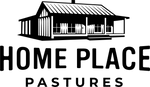Your monthly subscription doesn't have to cause you monthly stress, so here are some guides on how to manage your box -
Logging into your profile
- Head to homeplacepastures.com
- In the upper right hand corner there will be a circular icon with a person, click that.

- Enter in your login info.
- If you never confirmed your email address with us, and you're having trouble logging in, don't worry. There is an option below the login that says Having issues managing your subscriptions?
Go ahead and click there. You will be guided to a page where you can enter in your email address and we will send you another email to register.
- Congrats, you've made it to your profile!
View My Next Box
- Once you've made it to your profile hit MANAGE SUBSCRIPTIONS near the bottom of your page.

- Click DELIVERY SCHEDULE near the top left of your page, and the next few months of your boxes should be laid out for you.

Skip A Month
- Once you've made it to your profile hit MANAGE SUBSCRIPTIONS near the bottom of your page.

- Click DELIVERY SCHEDULE near the top left of your page, and the next few months of your boxes should be laid out for you.

- Locate the Month you would like to skip and in green to the right you should see SKIP BOX. Go ahead and click that.

- If successful you will now see UNSKIP BOX.

Change My Delivery Date & Frequency
- Once you've made it to your profile hit MANAGE SUBSCRIPTIONS near the bottom of your page.

- Click SUBSCRIPTIONS near the top left of your page.

- Once the new page opens hit EDIT on the right hand side of your page.
- Here you will see options to change your charge date and frequency.
Change My Add-Ons
- Once you've made it to your profile hit MANAGE SUBSCRIPTIONS near the bottom of your page.

- Click SUBSCRIPTIONS near the top left of your page.

- Once the new page opens you are able to Add Product or Edit Box
- ADD PRODUCT: allows you to add to items your existing box.
- EDIT BOX: allows you to replace variants (add-ons). Just click CHANGE PRODUCT VARIANT and a drop down will appear.
Edit My Shipping Address
- Once you've made it to your profile hit MANAGE SUBSCRIPTIONS near the bottom of your page.

- You should see your current address at the top of the page.
- To edit this simply hit EDIT in green.
Update My Credit Card
- Once you've made it to your profile hit MANAGE SUBSCRIPTIONS near the bottom of your page.

- The green menu to the left will have the option to view your BILLING INFORMATION, click that.

- Here you will be able to update your card by simply hitting UPDATE CARD.
Change My Box Size
- Once you've made it to your profile hit MANAGE SUBSCRIPTIONS near the bottom of your page.

- Click SUBSCRIPTIONS near the top left of your page.

- Once the new page opens you are able to click SWAP at the bottom of your page.
- Be sure to choose a box when you are swapping, you will be able to add your variants (add-ons) at the next step.
- Go ahead and choose your sausages and your frequency and hit SWAP PRODUCT
Adding on a referral discount to my current box
- Once you've made it to your profile hit MANAGE SUBSCRIPTIONS near the bottom of your page.

- Click SUBSCRIPTIONS near the top left of your page.

- At the bottom of your page you should see APPLY DISCOUNT CODE.
- Enter it into the box and click SAVE.
Cancel My Box
Email info@homeplacepastures.com and we'll get you taken care of!
More stories

Is “Humane Slaughter” an oxymoron?
Alison Schreuder
·

Home Place Farm Store Menu
Alison Schreuder
·